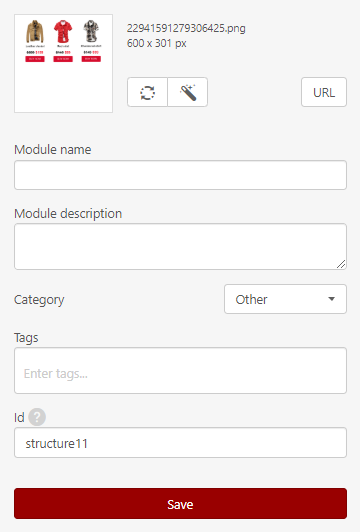When working in the editor, you can create your own modules that allow you to save any element of the email (stripe, structure or container) and reuse it.
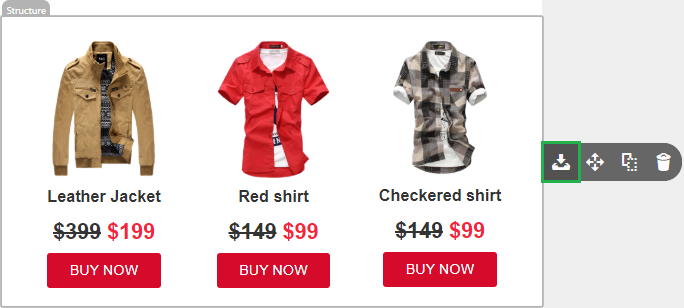
To save an element as a module, hover over it and select the
Fill in the name of the module, its description, and save the module. For further use, simply drag and drop it to the email and possibly further edit it.
Filling in the name, description or tag fields is optional. However, for clarity and possible search, we recommend filling in the name and tag fields. Once you have assigned a tag to a module, when saving other modules, all you have to do is start typing in the field for adding a tag and the system will offer you the saved tags once for use. You can add more tags to the module.