In this section of the reports you will find detailed reports related to the recipients lists in your account. The summary shows the status across all mailing lists in the graphical and tabular views.
The values of the states are related to the period, which can be changed by clicking on the
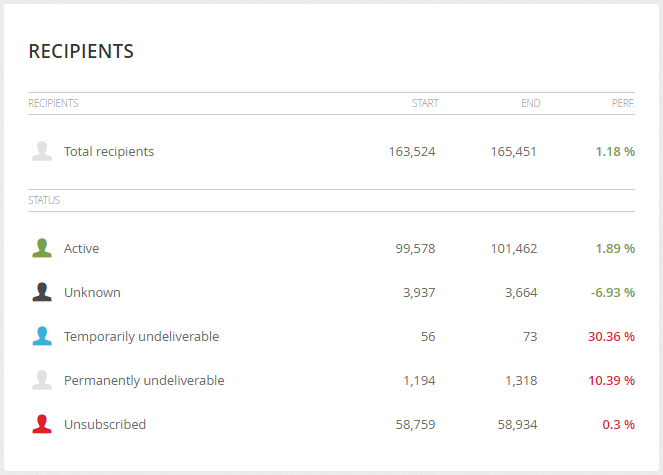
- Start – number of recipients at the beginning of the selected period
- End – number of recipients at the end of the selected period
- Performance – percentage change in the number of recipients during the selected period
The next table shows all recipient lists within the account. A green / gray icon in front of the name of each recipient list indicates whether the list is enabled/disabled.
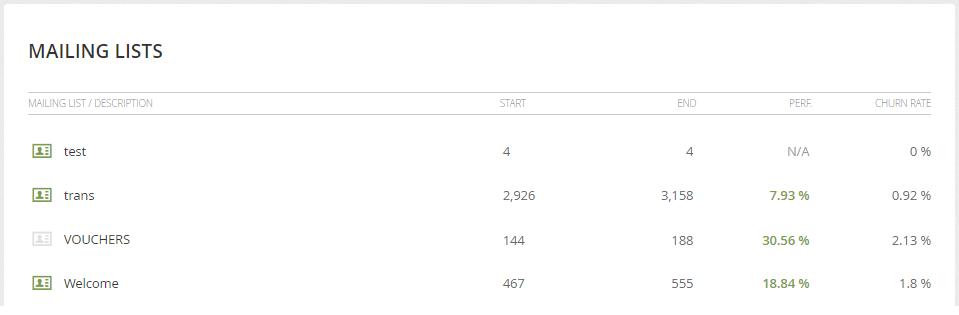
Clicking on the name of the recipients list opens its detailed report for the specified period. It again has several levels of view.
The first table shows:
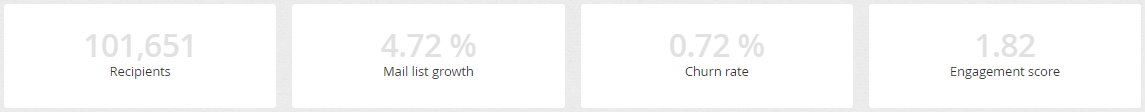
- number of recipients in the list at the end of the specified period
- percentage mail list growth over a specified period (hovering over the percentage value to see the number of recipients newly added to the list for that period)
- churn rate – percentage change in the number of recipients to whom the standard message cannot be sent (unsubscribed recipients and recipients with permanently undeliverable status) - hovering the mouse cursor over the percentage value displays the number of recipients whose status has changed to unsubscribed or permanently undeliverable during the given period
- the average engagement score of the list of recipients
List history/Engagement score
Information about the recipients list in terms of individual levels/values of the engagement score and their development over a specified period.
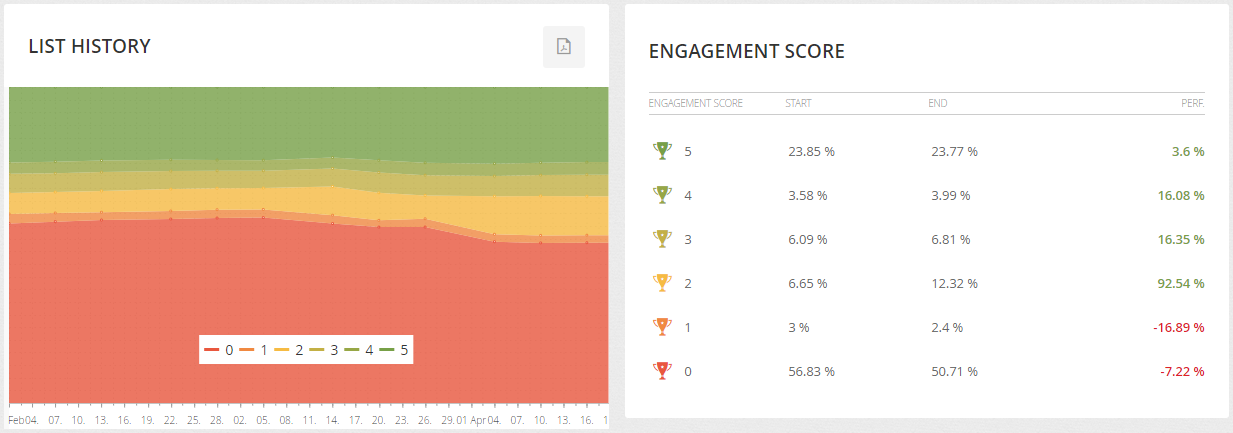
- Start – percentage of recipients with a given engagement score at the beginning of the selected period (hover your mouse over the percentage to see the number of recipients)
- End – percentage of recipients with a given engagement score at the end of the selected period
- Performance – percentage change in the number of recipients with a given engagement score in the selected period
Status/Recipients in list
Recipient statuses in the recipient list in the table and in the graph.
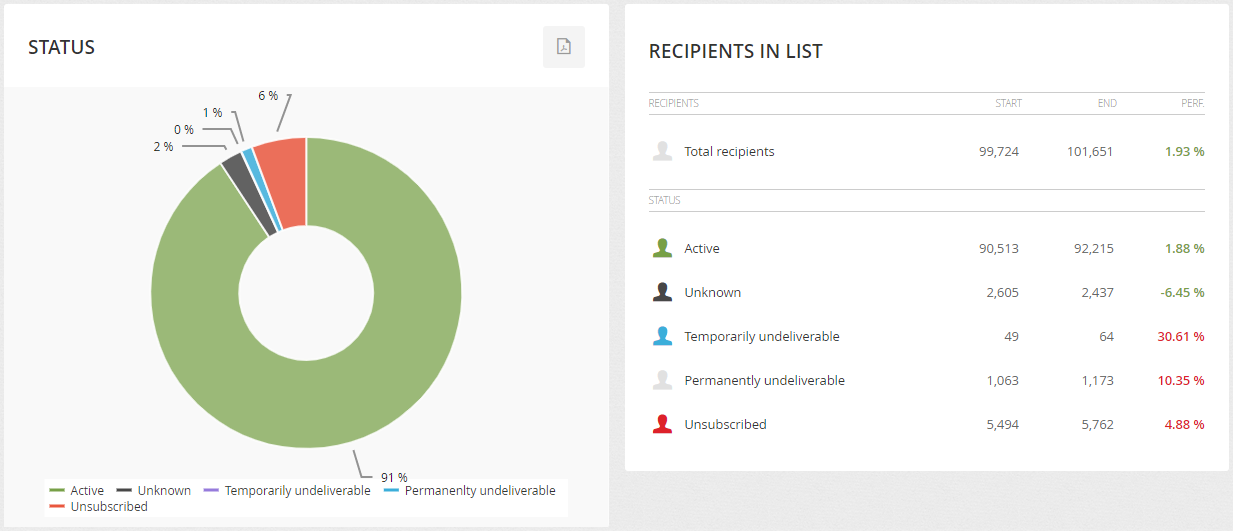
- Start – number of recipients (with a given status) at the beginning of the selected period
- End – number of recipients (with a given status) at the end of the selected period
- Performance – percentage change in the number of recipients (with a given status) in the selected period
Demography/Gender
Distribution of recipients in the list by sex.
Top domains
List of the most common domains represented in the recipients list showing the number of recipients and their percentage.
Click on the







